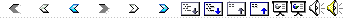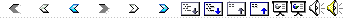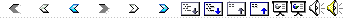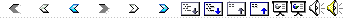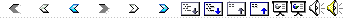|
1
|
|
|
2
|
- 802.11b “WiFi”
- 802.11a
- 802.11g
- Bluetooth / 802.15.1
|
|
3
|
- 2.4GHz
- “11Mbps”
- WEP “Wired Equivalent Privacy” 64/128
- 802.1x EAP & EAP-PEAP
- PPTP & IPSec
|
|
4
|
- RF signals behave like light
- Signal diminishes rapidly over distance
- Blocked by metal, stone and water
|
|
5
|
- Access points
- Client devices
- Antennas
- Amplifiers
|
|
6
|
|
|
7
|
|
|
8
|
|
|
9
|
- Unintentional
- Opportunist
- Targeted
|
|
10
|
- Auto-connecting clients
- Users of other nearby networks
- Windows XP, MacOS X
|
|
11
|
- “Netstumblers”
- Liability Issues
|
|
12
|
- Foreknowledge of network
- Will take what they’re looking for and leave
- Hardest to detect
|
|
13
|
- Passive attacks
- Wireless segment attacks
- Full compromise
|
|
14
|
- Cracking WEP
- Passive Sniffers
|
|
15
|
- Direct client attacks
- Man-in-the-middle attacks
- Denial of service
- 802.1x
|
|
16
|
- Compromise of your access control device
- Attacks against upstream hosts
- Man-in-the-middle and redirection against upstream users
|
|
17
|
- Use a VPN for wireless access (e.g. IPSEC or PPTP)
- Enable MAC filtering
- Check for rogue access points on a routine basis or install automated
monitoring
- Carefully monitor access logs
|
|
18
|
|
|
19
|
- zsnark [at] ghettohackers [dot] net
- www.openbs.org/~zsnark
|
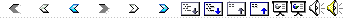
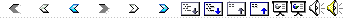
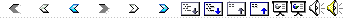
 Notes
Notes